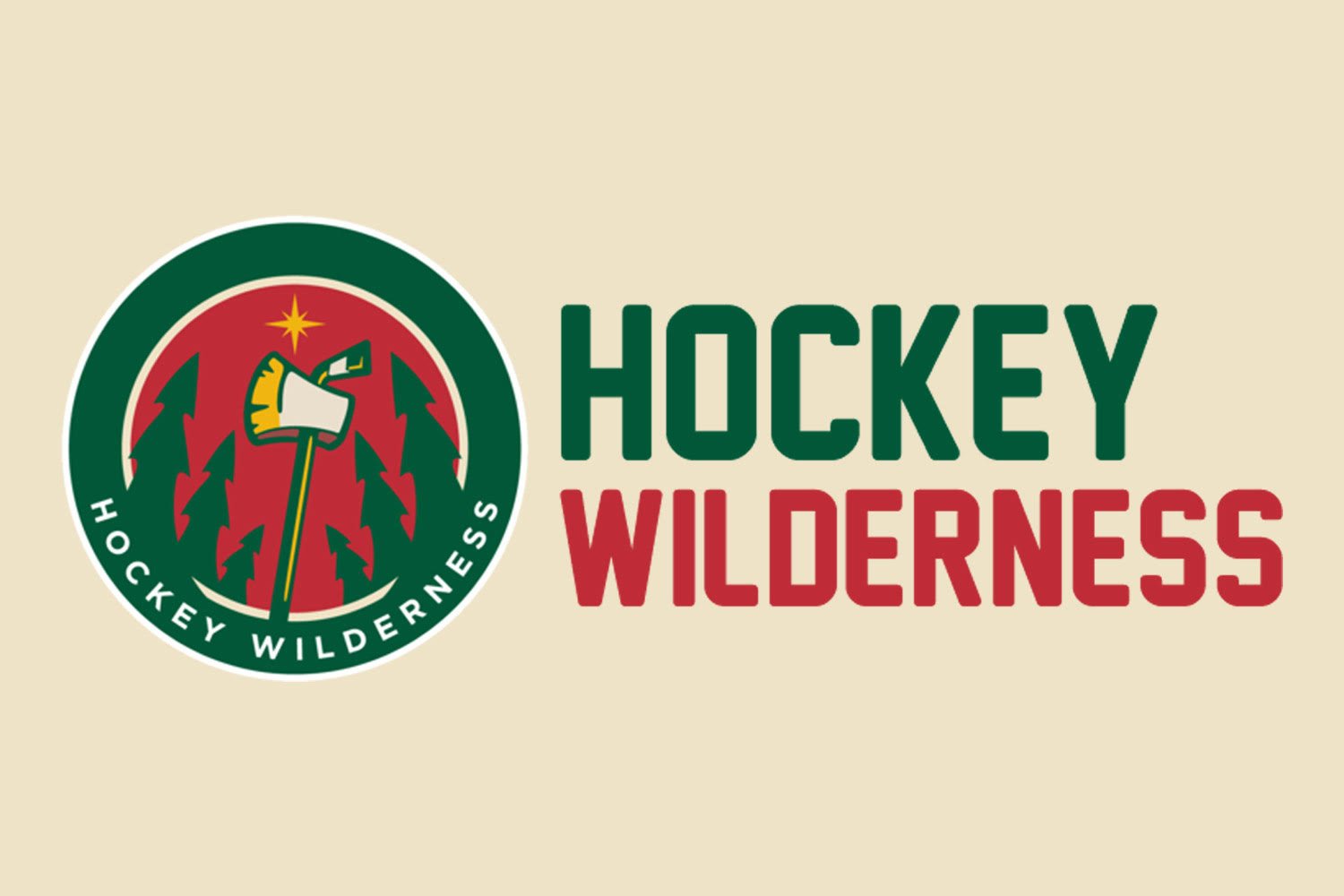
This morning we released some new features, all of them designed to help you share what you have to say about your favorite sport and team (Yes, this comes straight from the SB Nation gurus.)
Here is the rundown:
Share on Twitter
When you publish a FanPost or FanShot let your friends (or followers as they're called) know via Twitter. We've built an easy tool into the FanPost and FanShot editors that automatically creates a short URL back to your post and lets you send that to your Twitter stream along with a quick message. You can set this all up from your account settings screen, or right within the FanPost and FanShot editors. See more detailed instructions below.
Redesigned FanPost Editor
We've made a few changes to the layout and features of the FanPost editor:
1) Bigger textarea - more space to explain why ranking systems can't be objective or your GM should be fired immediately
2) Spellchecker - this isn't a spelling bee, it's a sports blog network
3) Draggable jump bar - we combined the intro and extended entry sections of a post and made it easy to decide where to split them
4) Sidebar inserts palette - tools to insert images, videos and quick, relevant, timely links in your post
5) Easy status + save - we made the auto-save message more obvious, combined it with the post status and made the whole thing a big button you can click to save as often as you want (without reloading the whole page)
6) Autotagger - adding player, team and game tags to your post helps everyone find your opinion on those subjects; we just made it super easy: write your post, click that 'run autotagger' button and we'll tag your post the most relevant players and teams + link them up as well. if you don't feel like clicking that button, we'll run that process for you when you publish.
A help box that explains all of this in more detail will open up the first time you try out the new FanPost editor. Now go fire it up on your favorite blog and try it out!
Twitter Instructions
1) LINK YOUR TWITTER ACCOUNT: Login to SB Nation, click your screen name in the network bar up at the top of the page, then click 'Edit Account'. From there click the 'Associate a Twitter stream with your account' link and follow the instructions to hook it up.
2) SHARE FANPOSTS + FANSHOTS ON TWITTER: Now when you click 'New FanPost' or 'New FanShot', you'll notice a checkbox at the bottom of the screen that you can click to reveal a text area to write your tweet. We take care of generating the short URL. All you have to do is click the 'Publish' button. BTW, if you skipped step 1 you can link your Twitter account directly from the FanPost and FanShot editors. And we make sure you won't lose your work in the process.
Think you could write a story like this? Hockey Wilderness wants you to develop your voice, find an audience, and we'll pay you to do it. Just fill out this form.







Recommended Comments
There are no comments to display.
Join the conversation
You can post now and register later. If you have an account, sign in now to post with your account.
Note: Your post will require moderator approval before it will be visible.